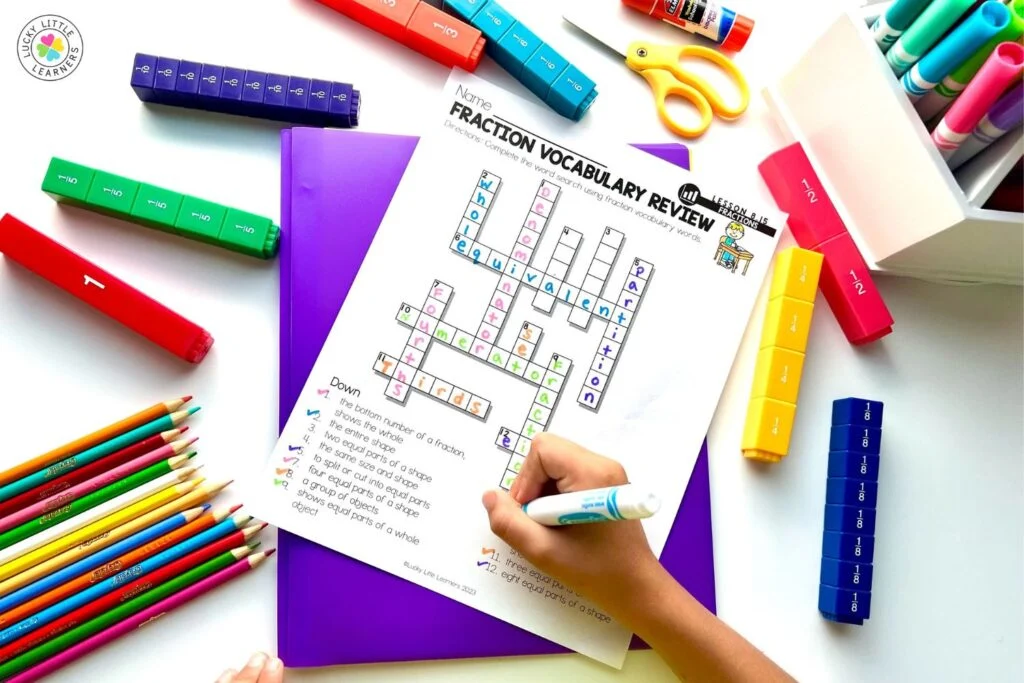How To Create A Crossword Puzzle In 5 Simple Steps
Looking to make your own crossword puzzle? Follow this step-by-step guide to create your own puzzle, from choosing a theme to writing the perfect clues.
Feb 03, 202514K Shares215.9K Views
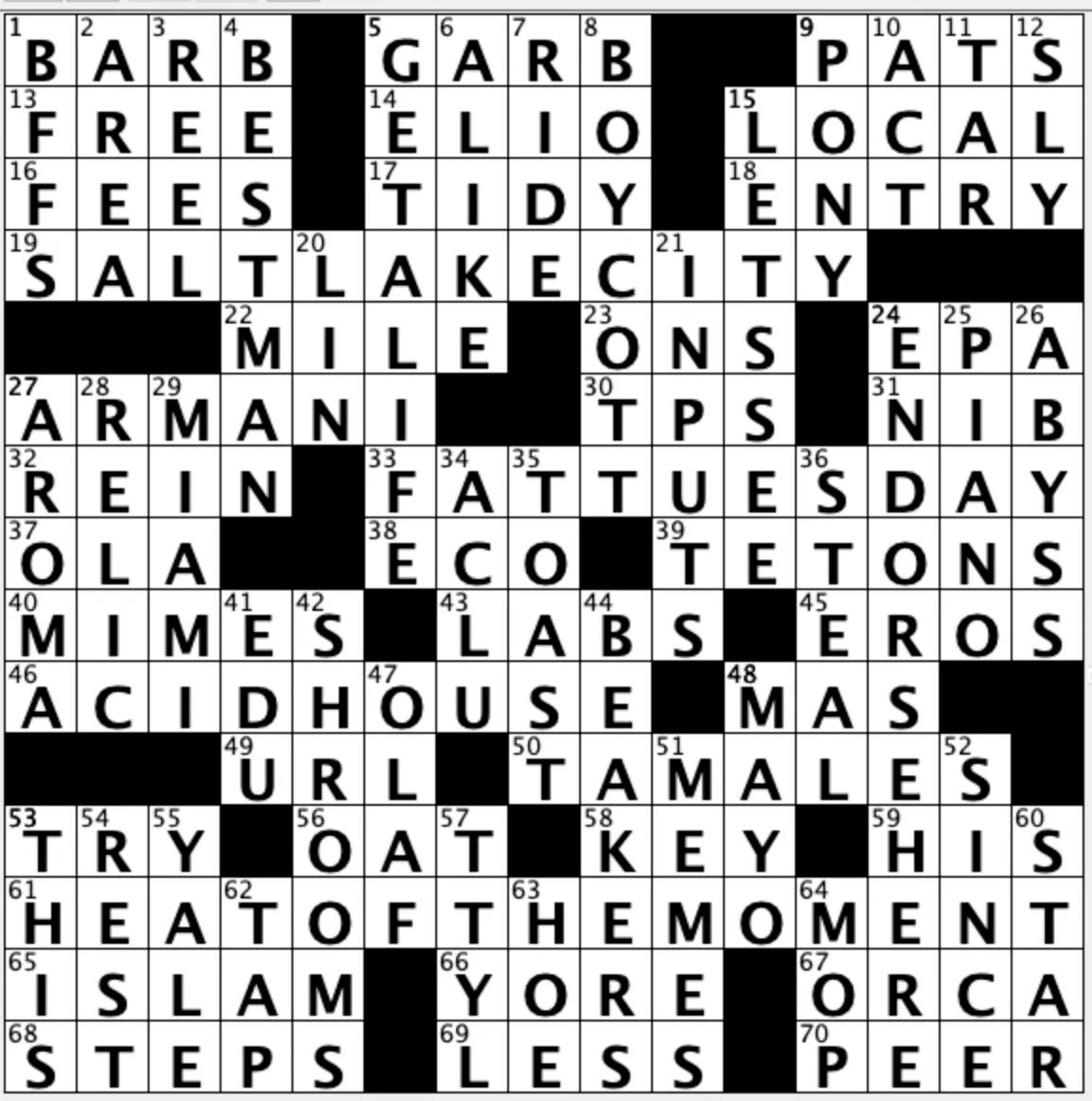
A creative and fulfilling challenge is making your own crossword puzzle. You can use logic, creativity, and problem-solving skills when creating a crossword puzzle, regardless if you're using it as a learning tool, a personalized gift, or an entertaining activity for friends and family.
This post will walk you through every step of designing a crossword puzzle, from selecting the appropriate resources to making it entertaining and difficult for solvers.
Why Create Your Own Crossword Puzzle?
There are plenty of reasons to try your hand at making a crossword puzzle. Not only is it a fun intellectual challenge, but it also provides a unique opportunity to create something personal and meaningful.
- Gift Giving: Imagine creating a crossword puzzle for someone’s birthday or anniversary with clues based on shared memories, favorite movies, or inside jokes. It’s a thoughtful and unique gift that’s sure to surprise and delight.
- Educational Value: Teachers and parents can use crossword puzzles as educational tools. They are excellent for expanding vocabulary, reinforcing key concepts, or introducing new topics. Incorporating activities that encourage kids to solve complex puzzlesnot only enhances their problem-solving skills but also fosters critical thinking and patience.
- Entertainment and Team Building: Custom crossword puzzles are perfect for team-building activities or family game nights. The flexibility of themes and difficulty levels means you can cater the puzzle to any occasion.
Tools For Making A Crossword Puzzle
Selecting the appropriate tools that suit your style and level of experience is crucial before beginning the puzzle-making process. Having the appropriate tool can make the design process simpler and more pleasurable, regardless of how you're creating your puzzle by hand, with the use of internet resources, or by purchasing specialized software. The most widely used tools for creating crossword puzzles are broken down below, along with their benefits and drawbacks.
1. Online Crossword Puzzle Generators
Online crossword puzzle generators are ideal for people who want to make puzzles quickly and with little effort; they are frequently free or inexpensive, and they offer a user-friendly interface that makes the process of creating a crossword easier, if you're creating it for your own use or to share with others.
Examples
- Crossword Labs: This tool allows you to create crossword puzzles directly in your browser with just a few steps. You can add clues, customize the grid size, and even share or print your puzzle instantly.
- Puzzle-Maker: A more customizable option, Puzzle-Maker provides different grid sizes and allows for simple or complex puzzles. It’s great for beginners looking for flexibility.
Pros:
- User-friendly: These platforms are designed to be intuitive, making them perfect for beginners or those who need to create a puzzle on the fly.
- Fast and Convenient: The automated process means you can generate a crossword in minutes without worrying about technical details.
- Minimal Input: Once you enter your words and clues, the tool automatically arranges the words into a grid.
Cons:
- Limited Design Options: While these tools can create basic puzzles, they might not offer enough customization for advanced users who want more control over the grid or design.
- Less Control Over Final Result: Some online tools might not optimize the placement of words for optimal readability or difficulty, leading to awkward or less challenging puzzles.
2. Spreadsheet Software (Excel Or Google Sheets)
If you want complete control over the layout and placement of your words, spreadsheet software like Excel or Google Sheetscan be an ideal choice. These tools allow you to create your own grid and place words manually, ensuring that everything fits just as you envision it. They are particularly useful if you want to experiment with custom grids or incorporate complex word structures.
How-to use
- Create a Blank Grid: Start by adjusting the cells to form square shapes. Each cell will represent a square in the puzzle.
- Insert Words: Manually add words to the grid, ensuring they intersect and fit properly. You can change the colors of cells to represent black squares.
- Design Your Clues: After placing the words, create a list of clues for each word. This can be done directly in the spreadsheet or in a separate document.
Pros:
- Creative Control: You have full flexibility in designing your grid, word placement, and clues, giving you the opportunity to customize every detail.
- Easy to Edit: If you make an error, spreadsheets allow for quick adjustments, and the changes are instantly visible.
- Familiar Tool: Many people are already comfortable with spreadsheet software, making it an easy tool to use without needing to learn new software.
Cons:
- Time-Consuming: Manually placing words and ensuring they intersect properly can be labor-intensive and time-consuming.
- Prone to Human Error: Since the process is entirely manual, there’s a higher chance of mistakes, especially when placing words in the grid.
Pro Tip:
For beginners, start with a simple 10x10 grid and work your way up to more complex grids as you gain confidence. Also, consider using color-coded cells to clearly distinguish between black squares and word cells.
3. Paid Crossword Puzzle Software
Paid crossword puzzle software offers a high level of automation and customization, making it ideal for professionals or those who create puzzles regularly. These tools come with features like automatic word placement, clue generation, and advanced grid design options. While they require an upfront investment, they save time and allow for more complex puzzles.
Examples
- Eclipse Crossword: One of the most popular tools for crossword creators, Eclipse automatically arranges words into the grid and helps generate clues. You can export the puzzle in multiple formats, making it versatile for various publishing needs.
- Crossword Compiler: Known for its advanced features, Crossword Compiler is widely used by professional puzzle creators and publishers. It offers tools for custom grids, automated clue generation, and even tools for publishing your puzzles.
Pros:
- Automation: These tools handle the most tedious parts of the puzzle creation process, such as word placement and clue generation, saving you a lot of time.
- Advanced Features: For more experienced puzzle creators, these programs offer highly customizable grid options, the ability to tweak every detail, and even automatic testing to ensure your puzzle works as intended.
- Professional Output: The quality of puzzles created using paid software is typically high, with crisp formatting and consistent design.
Cons:
- Learning Curve: These tools can be complex, requiring some time to learn how to use them effectively.
- Cost: Paid software usually comes with a one-time or subscription cost, which may not be justified for casual creators or hobbyists.
Pro Tip:
Paid software is best for those who are serious about crossword puzzle creation, especially if you plan to publish your puzzles or create them regularly. Start with a trial version to get a feel for the software before committing to a purchase.
4. Pen And Paper
For traditionalists or those who enjoy working offline, pen and paper remain a timeless method for creating crossword puzzles. This approach gives you total creative freedom, and while it might be more time-consuming, it can also be quite satisfying to design a puzzle entirely by hand.
How-to use
- Draw the Grid: Use graph paper or plain paper to sketch out your grid. Mark the black squares and leave the rest open for word placement.
- Manually Place Words: Write in your words directly onto the grid, making sure they intersect and fit properly.
- Create Clues: Once your grid is complete, write clues for each word. This step involves using your creativity to come up with engaging and clever clues.
Pros:
- No Technical Skills Required: You don’t need to worry about learning new software or managing any technical features.
- Full Creative Freedom: Designing the puzzle by hand gives you complete control over every aspect, from the grid to the clues.
- Satisfying and Fun: For puzzle enthusiasts, there’s something uniquely enjoyable about the process of manually designing a crossword.
Cons:
- Time-Consuming: Creating a crossword puzzle entirely by hand takes time and patience. It’s also easy to make mistakes, which can lead to frustration.
- No Immediate Feedback: Unlike digital tools, you won’t get instant feedback on whether your grid and clues work, so there’s a greater chance of errors.
Creating your own crossword puzzle can be an incredibly rewarding and enjoyable experience. Let’s break down the process into manageable steps so you can create a challenging yet solvable puzzle from scratch.
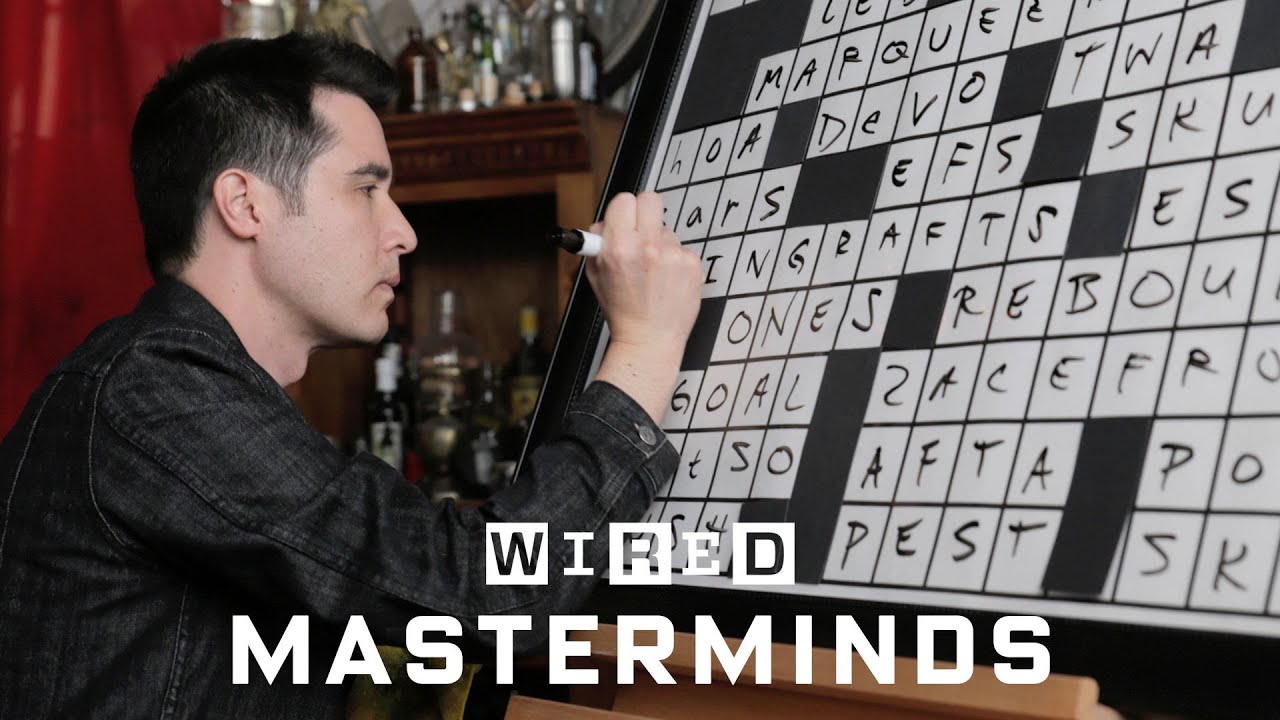
How to Create a Crossword Puzzle | WIRED
1. Choose A Theme Or Topic
The theme is the backbone of your crossword puzzle. It provides structure and makes your puzzle more cohesive, engaging, and enjoyable for the solver. A strong theme also helps you generate clues that fit together, creating a puzzle with a consistent narrative. It can be as simple or as complex as you like, and it gives you the freedom to get creative.
How To Choose A Theme:
- Personalized Themes: Choose something close to the heart, like a birthday, anniversary, or holiday theme. If you’re designing the puzzle for someone special, think about their hobbies, favorite foods, childhood memories, or career. For a unique twist, incorporate New Jersey recipesinto your puzzle design, adding a delicious and personal touch inspired by local culinary favorites.
- General Topics: You can choose a broad theme, such as a geography-based puzzle, history, literature, or pop culture. This type of puzzle works well for a more general audience.
- Niche Themes: You could also opt for a specialized topic, like a crossword based on a particular book or a specific subject like science, nature, or sports.
Pro Tip:
Choose a theme that provides you with enough material for a wide variety of words and clues. It should be broad enough to give you plenty of options, but not so expansive that it’s overwhelming. A well-defined theme ensures that the clues feel connected and consistent throughout the puzzle.
2. Create A Word List
The words you choose will form the core of your crossword puzzle. A well-balanced word list, which includes both long and short words, will help you create a puzzle that’s challenging but solvable. Choosing the right words for your theme also makes the clues more interesting and adds depth to the puzzle.
How To Create A Word List:
- Brainstorm Words: Start by writing down a list of words that are directly related to your theme. These will be the “answers” that solvers will try to fill in.
- Mix Word Lengths: A crossword puzzle typically has a variety of word lengths, from short words (3-4 letters) to longer ones (7-10 letters). Including a variety of word lengths is key to creating a well-rounded puzzle.
- Use Synonyms or Related Words: If your word list feels too short, use a thesaurusor online tools to find synonyms or related terms that can fit your theme. The goal is to provide a balance between common words and those that might be a bit more challenging.
- Avoid Obscure or Rare Words: Unless you're designing a puzzle for an expert audience, aim for words that are relatively easy to understand. Obscure or overly difficult words might frustrate the solver and detract from the fun of solving the puzzle.
Pro Tip:
When compiling your word list, check that the words can fit together in a grid. It’s easy to get carried away with fun or unusual words, but ultimately, they need to intersect and form a solvable puzzle.
3. Designing The Puzzle Grid
The grid is where the magic happens. A well-designed grid makes the puzzle fun to solve and ensures that your words fit together logically. The grid's structure impacts the difficulty level and overall solvability of the puzzle, so it’s crucial to give it thoughtful consideration. For those who enjoy New Jersey attractions, creating puzzles inspired by local landmarks or themes can add an extra layer of excitement and engagement.
How To Design The Grid:
- Choose a Grid Size: The most common grid size is 15x15, but you can adjust the size based on how many words you have and the difficulty level you’re aiming for. Smaller grids (e.g., 10x10) are easier, while larger grids (e.g., 20x20) are more complex.
- Start with a Blank Grid: You can either create a blank grid manually on graph paper or use an online puzzle generator that allows you to customize the size of your grid. If you're using a spreadsheet, each cell will represent a square in the grid.
- Add Black Squares: To create the grid structure, add black squares (or blank spaces) strategically throughout the puzzle. The goal is to break the grid into distinct sections and create logical pathways for words to fit in.
- Symmetry Matters: Traditional crossword puzzles are symmetrical. This means that if you draw a line through the center of the grid, the black squares should mirror each other. Symmetry is a key visual element of a well-crafted puzzle.
Pro Tip:
If you're using puzzle-making software, many tools automatically generate grids. Still, it’s a good idea to check that the grid works well for your word list before finalizing it.
4. Placing The Words
Word placement is crucial to creating a puzzle that is both solvable and engaging. The more thoughtfully you place words, the more enjoyable the solving experience will be.
How To Place Words:
- Start with the Longest Words: Begin by placing the longest words from your list. These are the most difficult to fit into the grid, so placing them first will give you more flexibility with the remaining words.
- Intersections are Key: Place words both horizontally and vertically, ensuring that they intersect with each other. This will create a true crossword experience, where solvers need to figure out both the horizontal and vertical clues to fill in the puzzle.
- Fill in Shorter Words: Once the long words are placed, move on to shorter words that will fit around the longer ones. Make sure to fill the grid without leaving empty spaces.
Pro Tip:
If you're manually creating the grid, leave some room for adjustments. Sometimes you may find that a word doesn’t fit as perfectly as expected, so being able to tweak the placement of words is key.
5. Writing Clues
Clues are what bring your crossword puzzle to life. They should be clear, challenging, and reflective of the difficulty level you're aiming for. Well-written clues enhance the solver’s experience, turning the puzzle into a fun challenge rather than a frustrating task.
How To Write Clues:
- Match the Clue to the Word: Make sure each clue is relevant to the word it represents. You can write straightforward clues or get creative with wordplay, riddles, or puns.
- Vary the Clue Difficulty: Mix simple clues for easy words and more complex, cryptic clues for harder words. This balance keeps the puzzle engaging without being overwhelming.
- Use Wordplay and Puns: If you're aiming for a more advanced puzzle, incorporate some wordplay or cryptic clues that require solvers to think outside the box.
- Test Your Clues: Before finalizing the puzzle, test your clues to make sure they lead to the correct answers. Ask someone else to solve it to ensure clarity and accuracy.
Pro Tip:
If possible, ask a friend or family member to solve your puzzle before you publish or share it. They might catch unclear clues or areas where the puzzle is too easy or hard.
Advanced Tips For Making A Complex Crossword Puzzle
Once you’ve mastered the basics, you can create more intricate and challenging puzzles.
- Balance Difficulty: Mix easy, medium, and hard clues to keep the solver engaged. A puzzle that’s too easy won’t be fun, and one that’s too difficult may be frustrating.
- Use Wordplay: For more advanced puzzles, add a layer of complexity with cryptic or pun-based clues.
- Ensure Symmetry: Traditional crossword puzzles often have symmetrical grids, which makes them more visually appealing and professional-looking.
- Avoid Obscure Words: Stick to words that solvers are likely to know. Too many obscure words can make a puzzle feel unfair.
FAQs
What Makes A Good Crossword Puzzle?
A good crossword puzzle should strike a balance between challenge and solvability. The clues should be clear and thought-provoking, and the words should intersect logically to make the solving experience satisfying.
How Do You Make A Crossword Puzzle Without Special Software?
You can manually create a crossword puzzle using graph paper or a spreadsheet. Start by drawing your grid, place your words, and write your clues. Use a dictionary or thesaurus to find suitable words that fit your theme.
How Do I Ensure My Puzzle Isn’t Too Difficult Or Too Easy?
Mix in easy, medium, and hard clues. Test the puzzle on a friend or family member to get feedback on difficulty. If it’s too hard, consider adjusting some of the more obscure words or clues.
Can I Print My Crossword Puzzle?
Yes! Once you’ve created your puzzle, you can print it directly from your crossword maker tool or export it as a PDF. Many online tools also allow you to download a printable version.
Final Thoughts
Creating your own crossword puzzle is a fun and challenging activity. With the right tools and a little creativity, you can make a challenging and entertaining puzzle.
Making a crossword puzzle is a really satisfying process, no matter if you use it as a teaching tool, a personalized gift, or an entertaining pastime for loved ones.
So, what are you waiting for? Try your hand at making a crossword puzzle today to see how much fun it is to make your own puzzle masterpiece.
Latest Articles
Popular Articles